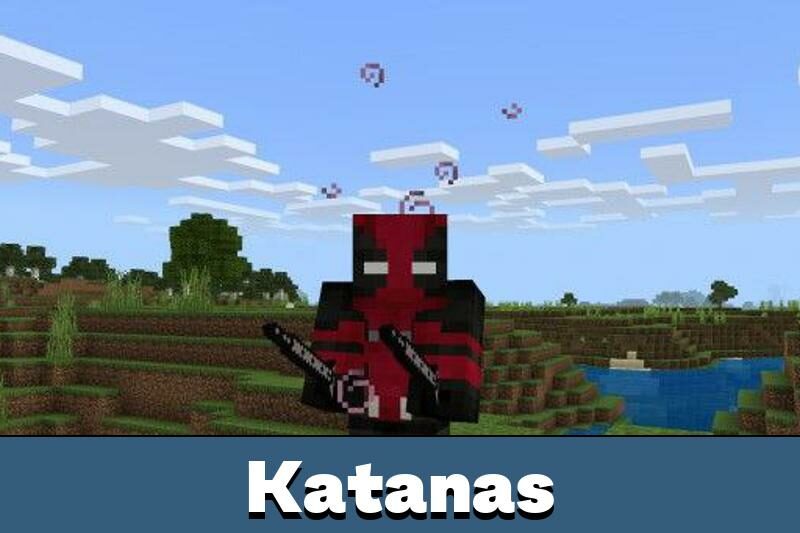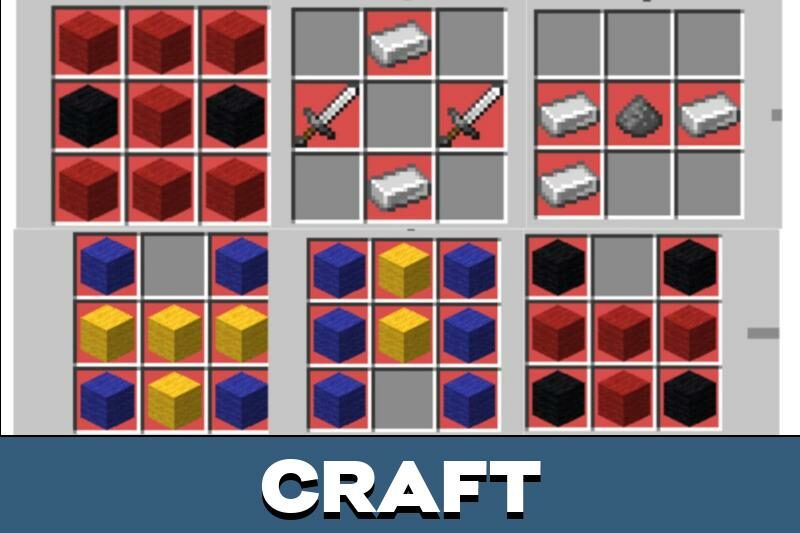Deadpool Mod for Minecraft PE
Details :
Embrace the Unpredictable with the Deadpool Mod in Minecraft PE
Step into the realm of chaos and humor as the Deadpool Mod injects a dose of unpredictability into Minecraft PE. This unique modification brings the beloved antihero Deadpool to the game, offering players a chance to embody his complex yet entertaining character.
Marvel 3D Armor
Transform the appearance of your hero with the Marvel 3D Armor featured in the Deadpool Mod. In your Minecraft PE inventory, discover 3D armor sets representing Deadpool, Captain America, Wolverine, Iron Man, Captain America’s Shield, and the formidable Thanos. Activate these armor sets with the command: /function Deadpool. Ensure that experimental game mode is activated for the addon to function correctly.
Deadpool Character
Introduce Deadpool, the iconic Marvel character, into the Minecraft PE universe with this mod. Boasting an impressive health pool of 500 units and dealing substantial damage of 20 hearts, Deadpool is a force to be reckoned with. Equipped with 3D swords hidden behind his back, Deadpool brings a new level of combat dynamics to the game. Access the armor and weapons in your Minecraft PE inventory to unleash chaos.
Monitor Deadpool’s health with the hub scale, and revel in the power of this unconventional character as you navigate the Minecraft PE world.
Weapons and Armor
Fully clad in Deadpool’s armor, your character gains significant strength and regenerative capabilities. The armor set’s durability stands at 1000 units, ensuring prolonged use. Armed with a formidable sword dealing 20 units of damage, you’re well-equipped to defend against hostile mobs. The mod introduces a pistol with 3D animations, reducing enemy health by 10 units. Experience the unique combat style offered by the Deadpool Mod in Minecraft PE.
Installation Instructions
After downloading the Minecraft PE game, open the file through the explorer. The file will automatically integrate into the game. Access the Deadpool Mod from the world editing menu by selecting and activating textures and parameters.
Deadpool and Wolverine
Expand your transformation options with the Deadpool Mod, allowing players to not only embody Deadpool but also morph into the iconic Wolverine. Craft weapons associated with these characters in survival mode, adding an extra layer of excitement to your Minecraft PE adventures.
Embrace the chaos, humor, and unique abilities of Deadpool with this exciting mod in Minecraft PE. Unleash your newfound powers, explore the unconventional, and add a touch of unpredictability to your Minecraft journey.
Gallery :